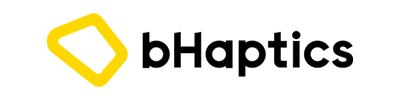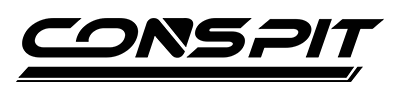Description
Multi-platform controller
The wireless PC controller works for Switch, Windows 10 & 11, Android 7.0+, iOS 14.0+. PC controllers are equipped with 2 custom back buttons, 2 top buttons, motion targets, turbo, marco, dual motor, hall effect triggers, 3 joystick sets, 4-way and 8-way D pads, 1000Hz wired query rate, 2000 level axis resolution, built-in Bluetooth, keyboard assignment, app on PC (not for mobile devices). . Audio is not supported

2.4G USB, Bluetooth and cable connections
The wireless gaming controller supports you to easily play games via a 2.4G wireless dongle, Bluetooth or a USB cable that connects to different consoles. 【Ultra High Polling Rate】Wired polling rate: 1000Hz, 2.4G and Bluetooth wireless interrogate rate: 125Hz.

Motion control
Bigbig Won self-developed PC gaming controller of the 3rd Generation GYROCON+ Tech allows motion control on the PC. Please do not turn on the motion target function on the switch. Switch supports native motion control. Hall effect trigger: The 256-level Hall trigger of the Bluetooth controller provides precise control for racing, fast fire, short pull for shooting games such as APEX and long pull for racing games such as Forza Horizon 5.
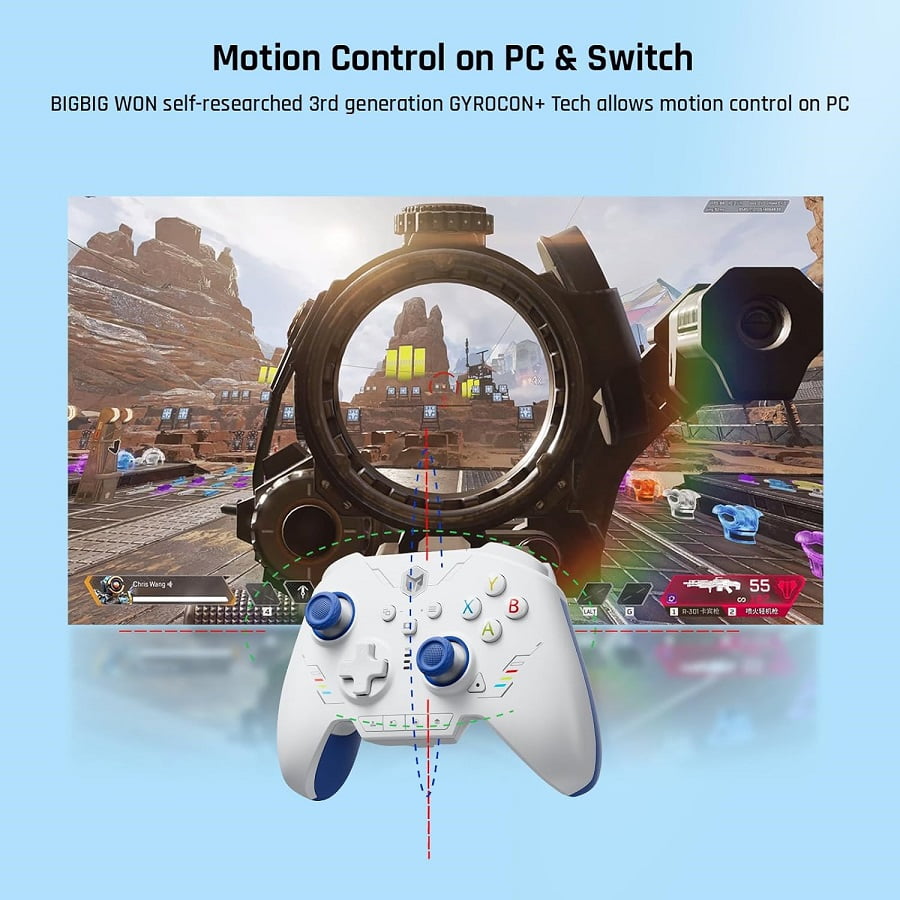
4 adjustable buttons
2 back buttons and 2 additional buttons at the top. PC controllers for games offer the function macro, turbo and reassignment of buttons. Macro: 32 steps macro save time and make editing easier. Dual motor vibration: The PC game controller offers you an impressive gaming experience. Try your favourite intensity of the 255-level vibration of the RAINBOW 2 SE.

12-bit ADC joysticks
12-bit chip and 2000-level axis resolution allow smoother gaming. There are 3 sets of joysticks for the Rainbow 2 SE controller: short/medium/high. BIGBIG WON’s adaptive calibration reduces drift to the lowest level without the need for operation. 【0 Deadzone】Gaming controller for FPS gaming ensures precise control and precise shooting FTG games. Choose the configuration you like.



App on PC
The wired Rainbow 2 SE controller supports app adjustment and quick adjustment on the PC. Easily adjust motion control, joystick, trigger, buttons and macro. The app is not supported on the mobile phone. Keyboard layout: The Rainbow 2 SE wireless game controller supports keyboard assignment. Reset: Press and hold the HOME button for 10 seconds until the controller vibrates.
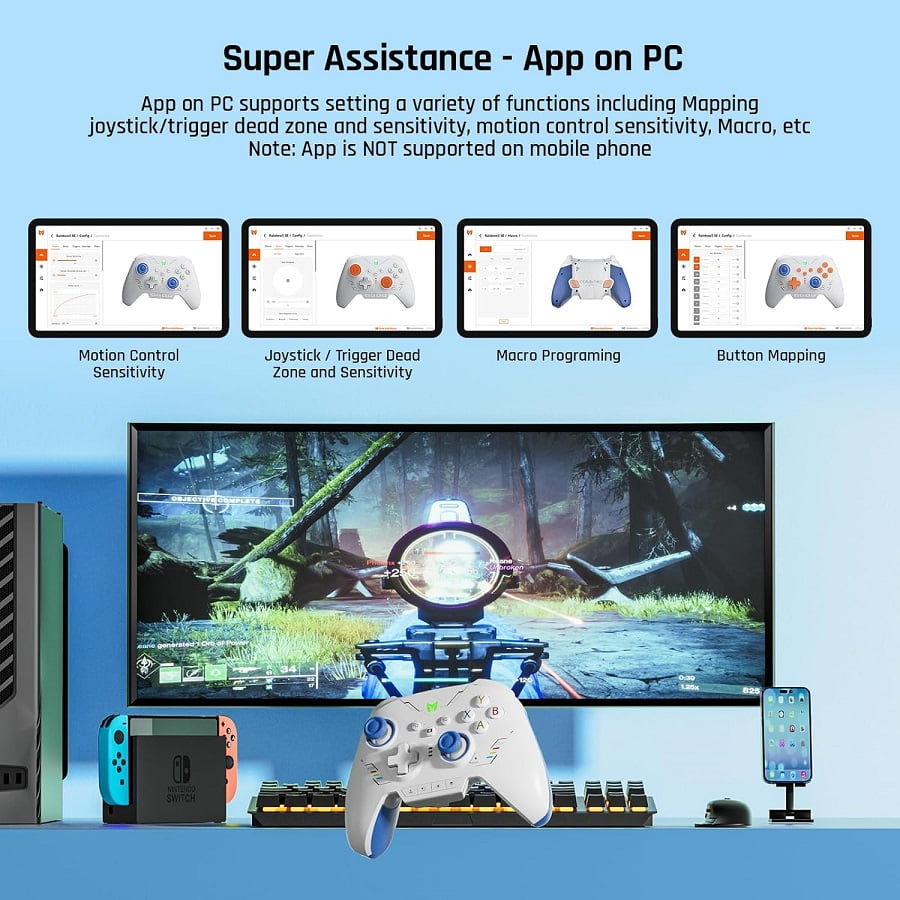
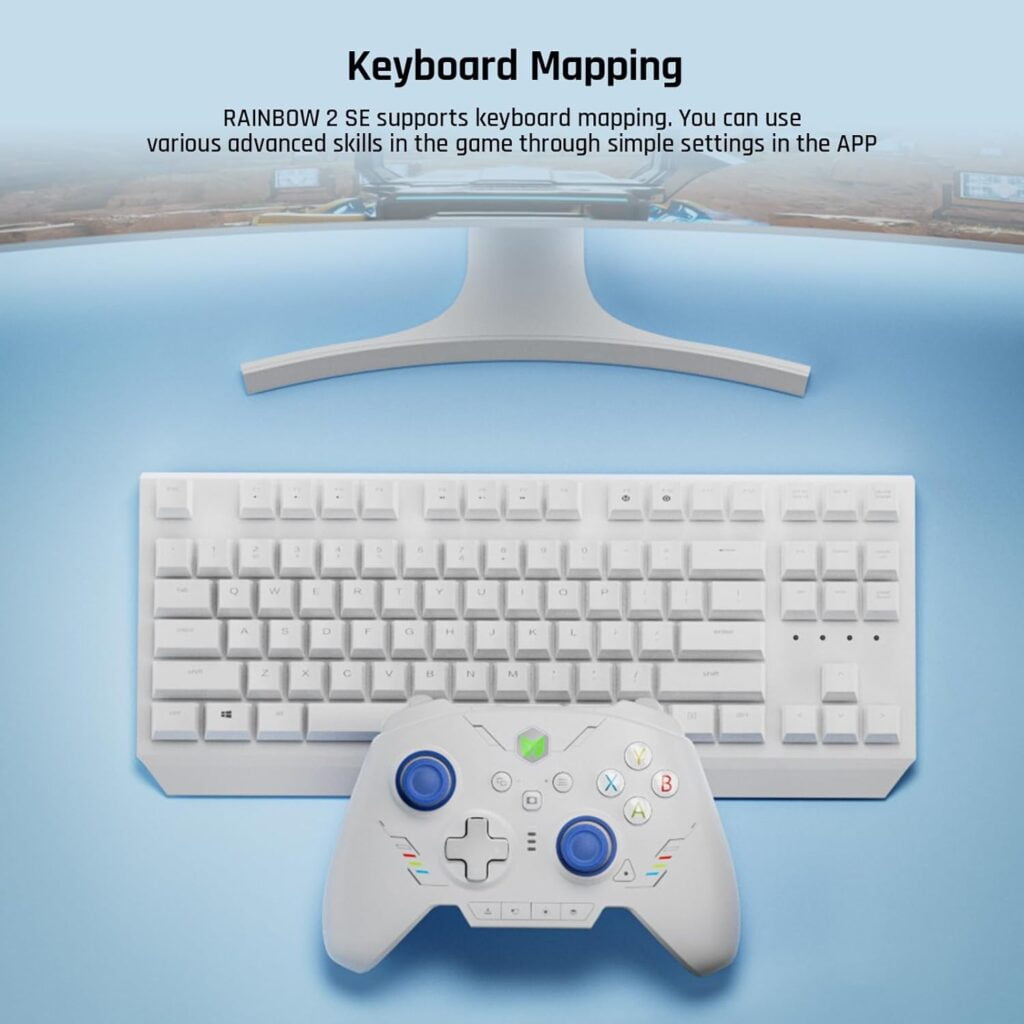
Notes: Rainbow 2 SE controllers support both X input and switch mode, you need to switch to the mode of the corresponding console after connecting to the console. Default is X input mode. Steam: It is recommended to block the steam output to protect the original input of the controller. Switch: After connecting to the switch, you need to activate “Settings – Controller and Sensors – Pro Controller Wired Connection