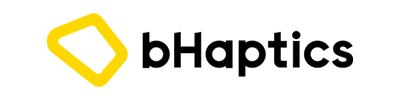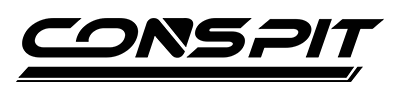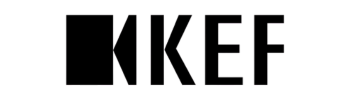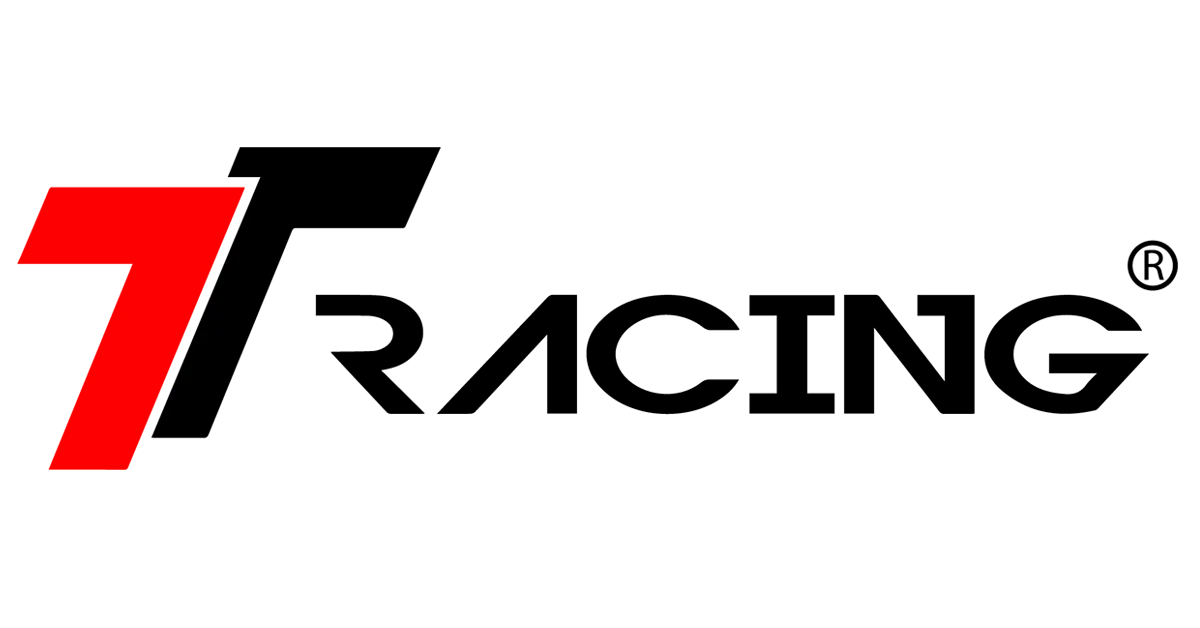USB (Universal Serial Bus) is a widely-used interface for connecting peripherals to a computer or other devices. There are various USB standards that are used in different devices, and it is important to understand them for compatibility and performance reasons.
The USB standards are categorized based on the maximum data transfer speed and power delivery capability. The most commonly used USB standards are:

- USB 1.0/1.1 – This was the original standard introduced in 1996, and it supports data transfer rates of up to 12 Mbps. It is mainly used for low-speed peripherals like keyboards, mice, and printers.
USB 1.0 are easier to use and widely available but has slower data transfer rates compared to USB2.0 and up.
- USB 2.0 – This standard was introduced in 2000, and it supports data transfer rates of up to 480 Mbps. It is widely used for high-speed devices like external hard drives, flash drives, and cameras.
Although USB 2.0 has faster data transfer rates than USB 1.0/1.1 and backward compatible with USB 1.0/1.1 devices, it has limited power delivery capability compared to USB 3.0.
- USB 3.0 – This standard was introduced in 2008, and it supports data transfer rates of up to 5 Gbps. It is widely used for high-speed devices like external hard drives, flash drives, and cameras.
Although has faster data transfer rates than USB 2.0 and higher power delivery capability, USB 3.0 does not backward compatible with USB 1.0/1.1 devices and some devices may require additional drivers to work properly.USB 3.1 and 3.2 are newer versions of the USB standard that provide faster data transfer speeds and higher power delivery capabilities.- USB 3.1
USB 3.1 was first introduced in 2013, and it has a maximum data transfer speed of 10 Gbps, which is twice as fast as USB 3.0 (USB 3.1 Gen 1). USB 3.1 also supports higher power delivery, up to 100W, which is enough to power some laptops and other high-power devices. USB 3.1 uses the USB Type-C connector, which is reversible and supports various features like alternate modes, which allow the USB port to be used for other purposes like display output. - USB 3.2
USB 3.2, on the other hand, was introduced in 2017 and comes in two variants: USB 3.2 Gen 1 and USB 3.2 Gen 2. USB 3.2 Gen 1 is the same as USB 3.1 Gen 1, with a maximum data transfer speed of 5 Gbps. USB 3.2 Gen 2 is the latest version of the USB standard, with a maximum data transfer speed of 20 Gbps. It supports the same features as USB 3.1, including the USB Type-C connector and higher power delivery.
- USB 3.1
- USB 4.0 is the latest version of the USB standard, introduced in August 2019. It is designed to provide faster data transfer speeds, more efficient data handling, and enhanced power delivery capabilities compared to its predecessors.
USB 4.0 offers a maximum data transfer speed of 40 Gbps, which is twice as fast as USB 3.2 Gen 2. It also supports Thunderbolt 3, which allows for even faster data transfer speeds and better compatibility with external displays. USB 4.0 uses the same USB Type-C connector as USB 3.1 and 3.2, which is reversible and supports various features like alternate modes and power delivery. It also supports up to 100W of power delivery, which is enough to power some laptops and other high-power devices.
Based on its form factor, USB differentiated into different types:
- USB Type-A: This is the most common type of USB connector and is found on most computers and other host devices. It has a rectangular shape with an upward slanting top and comes in two sizes, standard and mini.
- USB Type-B: This type of USB connector is commonly used for connecting printers, scanners, and other peripherals. It has a square shape with beveled corners and comes in two sizes, standard and mini.
- USB Type-C: This is a newer USB connector that is becoming increasingly popular. It is reversible, meaning it can be inserted into the port in either orientation, and supports higher power delivery and data transfer speeds than previous USB types. USB Type-C is also more versatile than previous USB types, as it can be used for data transfer, charging, and video output, among other things.
- Micro-USB: This type of USB connector is commonly used for mobile devices, such as smartphones and tablets. It has a trapezoidal shape with beveled corners and is smaller than previous USB types.
- Mini-USB: This type of USB connector is less common now but was commonly used for portable devices like digital cameras and MP3 players. It has a rectangular shape with beveled corners and is smaller than the standard USB Type-A connector.