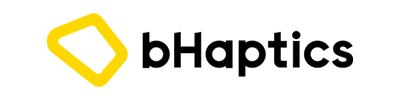How to choose a gaming mouse?
Are you feeling overwhelmed by the number of options available in the market for gaming mice?
Are you unsure of what features to look for in a gaming mouse to match your gaming style?
- Determine your needs: Consider the type of games you play and the functions you need from a gaming mouse, such as high sensitivity for fast-paced games or programmable buttons for games that require complex keyboard shortcuts.
- Consider the ergonomics: A comfortable mouse is essential for long gaming sessions. Look for a mouse with an ergonomic design and adjustable features (consider whether you are right-handed, left-handed, or ambidextrous), such as adjustable weights, to ensure a comfortable fit.
- Decide between wired or wireless: Consider whether you want a wired or wireless mouse. Wired mice offer a more stable and reliable connection, while wireless mice offer greater freedom of movement. If you choose a wireless mouse, make sure it has low latency and good battery life.
- Look at the DPI: A higher DPI can help you aim and move more precisely, especially in fast-paced games like first-person shooters. A higher DPI can also help you move more quickly in games, allowing you to react faster to enemy movements and objectives. However, too high a DPI can also make it difficult to aim precisely, as the cursor moves too quickly. A lower DPI on the other hand, can be more comfortable for some players, as it requires less movement of the mouse to move the cursor across the screen. This can be particularly useful for players who experience hand fatigue or strain during long gaming sessions. So if possible, look for a mouse that offers adjustable DPI settings, so you can tailor the sensitivity to your preferences.
- Check for programmable buttons: Many gaming mice have additional buttons that can be programmed to perform specific functions, such as macros or keybinds. This can be useful for games that require a lot of keyboard shortcuts.
- Consider the RGB lighting: While this is mostly a cosmetic feature, RGB lighting can add some style to your gaming setup.
- Ensure compatibility: Make sure the mouse you choose is compatible with your operating system and has the necessary software for customization.
- Set a budget: Gaming mice can range from budget to high-end, so consider your budget and what features are most important to you before making a decision.
Based on the type of games you are playing most, you may refer to the general guidelines below:
- FPS (First-Person Shooter) games: For FPS games, a mouse with high sensitivity (DPI) and programmable buttons can be helpful, as you need to quickly aim and shoot. An ergonomic design that allows for quick movements is also important.
- MOBA (Multiplayer Online Battle Arena) games: For MOBA games, a mouse with programmable buttons is crucial, as you need to quickly access a large number of skills and abilities.
- RPG (Role-Playing Games) games: For RPG games, a mouse with a high DPI and programmable buttons can be useful, as you need to quickly access different spells or abilities. An ergonomic design is also important for comfortable long gaming sessions.
- Strategy games: For strategy games, a mouse with programmable buttons is helpful, as you need to quickly access different commands and shortcuts.
- Simulation games: For simulation games, a mouse with a high DPI and programmable buttons can be useful, as you need to quickly navigate complex interfaces and controls. An ergonomic design is also important for comfortable long gaming sessions.
Finally, remember that different players have different preferences and what works for one person might not work for another. It’s of course ideal to try out different mice and choose the one that feels comfortable and meets your requirements. But if you have to buy a mouse from an online shop, try to consider the factors mentioned above.