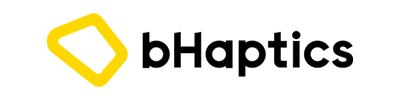Description
Saitek Instrument Panel Module
ADD ANOTHER LAYER OF REALISM TO YOUR SETUP
Upgrade your flight sim experience with the Logitech G Flight Instrument Panel. A colorful 3.5-inch LCD screen seamlessly integrates into your favorite flight sim software. The Instrument Panel automatically updates and reacts to software events, giving you accurate, real-time access to important flight and aircraft information.

15 Different Readouts in One Compact Box
Easy transitions between displays. Toggle between 15 different displays, or utilize additional units to create a larger configuration which simultaneously displays multiple panels. Twin dials and a set of hotkeys simplify switching between various readouts. Displays include:

- Airspeed Indicator
- Attitude Indicator
- Altimeter
- VHF
- Omnidirectional Radio (VOR) 1
- Heading Indicator
- Turn/Slip Indicator
- Horizontal Situation Indicator (HSI)
- Vertical Speed Indicator
- VHF Omnidirectional Radio (VOR) 2
- Engine Gauges
- ADF with Trim Indicator
- Cessna Airspeed Gauge
- RPM with Flaps Indicator
- Airborne Direction Finder (ADF)
- Primary Flight Display (PFD)
Flight Simulator X, Flight Simulator X Steam Edition (PC only), Prepar3D and X-Plane 10 Flight Instrument Panel support available at support download page.
Fully Customizable for All Flying Conditions
Modular and Interchangeable. The Logitech G range of panels can be situated one on top of another or side-by-side. Want the Multi Panel above the Radio Panel? Done. Want your Switch Panel to the left of your Yoke? Go for it. Easy-to-use mounting brackets provide the means to arrange your flight simulation setup in a configuration only limited by your imagination.

Simple Installation
Plug-and-Play All the Way. Your panel works with Windows 7, 8.1 and 10 and, following the quick installation of a small plug-in from the support page, is compatible with your favorite flight simulation software for PCs including FSX – Flight Simulator X, X-Plane 10, and Prepar3D®.

Learn to Fly an MD80
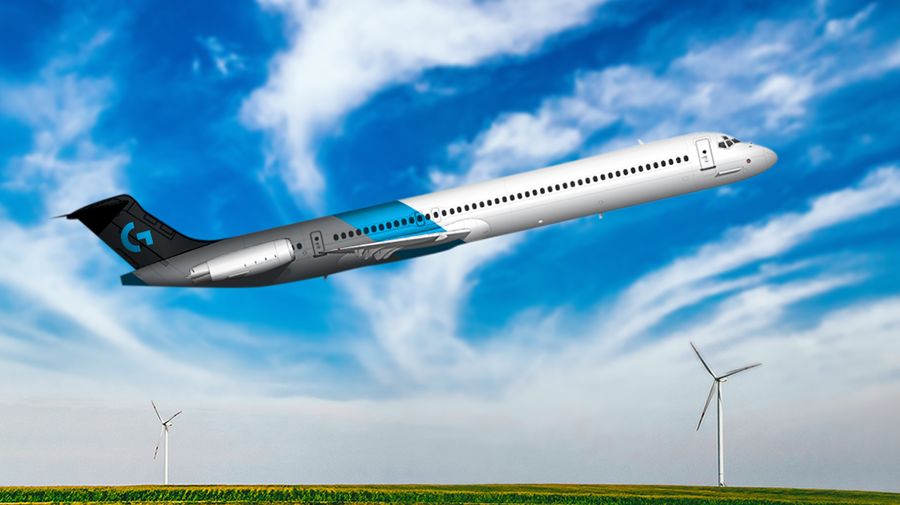
Simulate the Actual Aircraft with This Kit. For a quick simulation configuration to get you in the pilot’s seat of an MD80 twin-engine commercial jetliner, this bundle is the recipe:
- 1 Flight Yoke System
- 2 Flight Instrument Panels
- 1 Flight Switch Panel
- 1 Flight Radio Panel
- 1 Flight Multi Panel