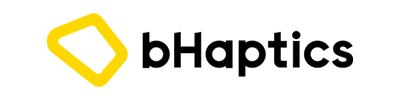Description

For hardcore retro games enthusiasts, and for those who want to play and explore super retro games since the beginning of computer, console, and mobile gaming history, this is for you.
It includes 9,000+ best games starting from Atari, C64 machines back in the day, up to mobile consoles such as Gameboy, and PSP, up to 3D consoles like N64, and PSX.
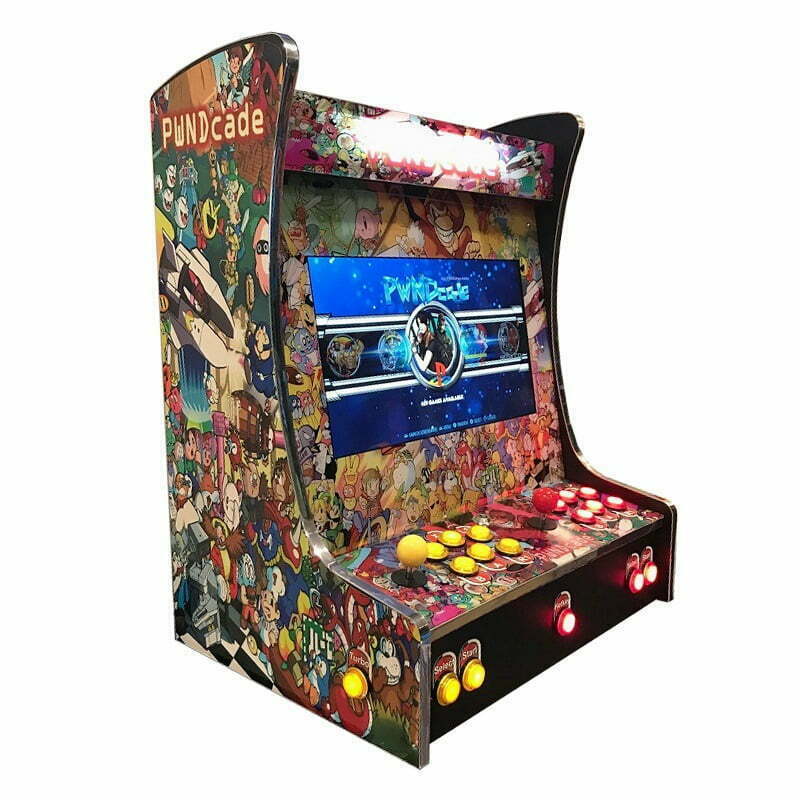
This bartop arcade custom built using durable plywood construction, acrylic panels, LED buttons and backlit marquee. Simply designed to wow your guests. Perfect for living room, gaming room, cafe, bar, or any entertainment center.

Features
- 19″ LED monitor
- LED backlit buttons
- 2 Player controls, including Turbo buttons for every player, and a Hotkey button
- 9000+ games from Atari to PSX, including 400+ PSX games
- User-friendly menu and navigation with pre-configured settings and complete games info.
- Super-low power consumption
- 1 Years warranty (easy to replace parts)
Games count and emulator engine list
| SYSTEM | COUNT |
| Arcade | 1684 |
| Atari2600 | 629 |
| Atari5200 | 96 |
| Atari7800 | 58 |
| Atari Lynx | 76 |
| Famicom | 386 |
| Famicom Disk System | 128 |
| Game&Watch | 55 |
| Game Gear | 259 |
| Gameboy | 558 |
| Gameboy Advance | 1026 |
| Gameboy Color | 533 |
| MSX2 | 100 |
| Nintendo64 | 30 |
| Neo Geo | 140 |
| Neo Geo Pocket Color | 40 |
| Nintendo Entertainment System | 782 |
| PSP Mini s | 22 |
| Playstation | 409 |
| Sega32x | 32 |
| Sega CD | 100 |
| Sega Genesis | 777 |
| Sega Master System | 277 |
| Sharp X68000 | 100 |
| Super Nintendo | 787 |
| Super NES CD (msu1) | 15 |
| TurboGrafx-16 | 100 |
| TurboGrafx-16 CD | 40 |
| Vectrex | 25 |
Play Wirelessly (optional)
Some of the most fun games simply not ideal to be played using arcade joystick and buttons.
So, if you want us to integrate two Logitech F710 Wireless Gamepads with analog joysticks to control every kind of games there is in the machine, simply let us know.
*Make sure your Logitech gamepads switched to Xinputs mode