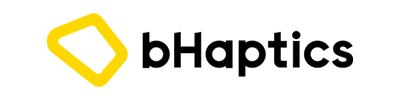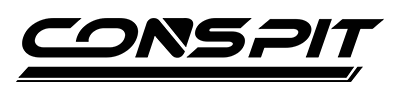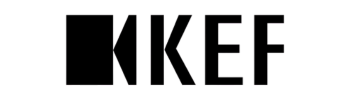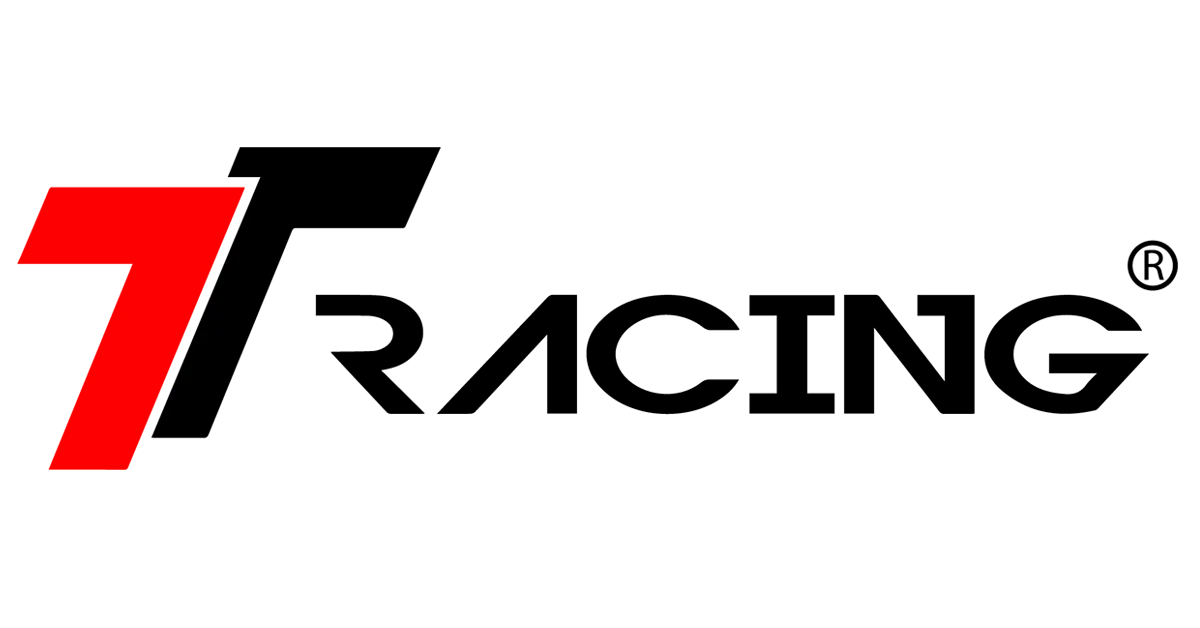TVs and monitors differ in several ways, including size, resolution, refresh rate, input lag, and connectivity options. TVs tend to be larger and have a lower pixel density, which can lead to a less sharp image. Monitors, on the other hand, are typically smaller and have a higher pixel density, resulting in a sharper image.
Resolution
Different resolutions available for both monitors and TVs, including:
- 1080p (1920 x 1080): This is a common resolution for both monitors and TVs, and is often referred to as “Full HD.” It provides good image quality and is suitable for most general use cases.
- 1440p (2560 x 1440): This is a higher resolution than 1080p and is often referred to as “Quad HD.” It provides sharper and more detailed images, making it a good choice for gaming and other applications where visual quality is important.
- 4K (3840 x 2160): This is a very high resolution that provides four times the number of pixels as 1080p. It is also known as “Ultra HD” and is available on both monitors and TVs. 4K resolution offers incredibly sharp and detailed images, but may require more powerful hardware to run smoothly.
- 8K (7680 x 4320): This is an extremely high resolution that is currently only available on high-end TVs. It offers an incredibly detailed and lifelike image, but is still very expensive and not widely supported.
Refresh Rate
When choosing a monitor for gaming, look for a high refresh rate (144Hz or higher), low input lag (less than 5ms), and a fast response time (1ms or lower). For a TV, look for a low input lag (less than 20ms) and features like HDR and a high refresh rate (120Hz or higher).
TV or Monitor? Which one is better for gaming?
In general, gaming monitors are the best choice for competitive gamers, while a TV can be a good option for casual gaming and single-player experiences.
For gaming genres that involve a lot of action and fast-paced gameplay, such as first-person shooters, racing games, and fighting games, a monitor is generally the better option due to its faster response time and lower input lag. These factors can give players a competitive edge, especially in online multiplayer games.
For gaming genres that are more cinematic and visually immersive, such as role-playing games, open-world games, and sports games, a TV may be a better choice. The larger screen size can enhance the overall visual experience and create a more immersive environment.
Don’t forget to consider your budget.
When it comes to size and budget, monitors are generally more affordable than TVs due to their small sizes (smallest TV size starts from 40 inches). However, if we compare the two to achieve similar output size, monitors may end up much more expensive than TVs especially if you’re looking for high-end features like high refresh rates and low input lag.
Monitors can range in size from around 21 inches up to 32 inches, with prices varying based on the features and quality. While TVs can range in size from around 40 inches up to 80 inches or more, with prices also varying based on features and quality. If you’re on a tight budget, a smaller TV with a 1080p resolution can be a good option for gaming, while larger TVs with 4K resolution and features like HDR can be more expensive.
Overall, the best gaming genre for a TV or monitor will depend on personal preference and the specific game being played. However, as a general rule, fast-paced games are best played on a monitor, while more visually immersive games can benefit from a larger screen size offered by a TV.