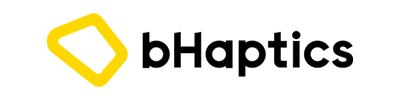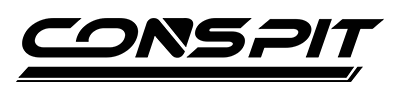Motion sickness in VR can be caused by the disconnect between what your eyes see and what your inner ear feels. Here are some tips to reduce motion sickness in VR:
- Gradual exposure: Start with short VR sessions and gradually increase the duration as your body adjusts to the experience.
- Avoid fast movements: Avoid games or experiences that feature rapid movements, such as roller coasters or high-speed car chases.
- Take breaks: Take regular breaks during long VR sessions to give your brain and body a chance to rest and reorient itself.
- Control your movements: In VR games or experiences, try to move at a pace that feels comfortable and natural to you.
- Adjust your VR headset: Make sure your VR headset fits comfortably and securely, so that it doesn’t move around or cause strain on your neck.
- Limit screen-door effect:
The “screen-door effect” is a visual artifact that can occur in virtual reality (VR) headsets, where the space between the individual pixels on the display screen is visible to the user. This can give the appearance of looking through a screen door or mesh, which can detract from the overall VR experience and worsen symptoms like nausea or headaches.
The “screen-door effect” is most pronounced in VR headsets with lower resolution displays, where the individual pixels are larger and more visible. The effect can also be exacerbated by factors such as the distance between the user’s eyes and the display screen, and the size and shape of the VR headset’s lenses.
The “screen-door effect” can worsen VR-related symptoms like nausea. To limit this, try increasing the resolution and refresh rate of your headset, or use an anti-screen door filter.
- Use comfort mode: Some VR headsets have a comfort mode that can reduce motion sickness by limiting the field of view or adjusting the brightness and contrast.
- Try other forms of media: If VR still causes discomfort, try other forms of media like 2D games, videos or movies, or simply take a break from screen time altogether.
Each of these tips works by reducing the disconnect between what your eyes see and what your inner ear feels, which is the root cause of motion sickness in VR. By controlling the rate and intensity of movements, adjusting the VR headset, and limiting other factors that can worsen symptoms, you can reduce the likelihood of feeling sick in VR.