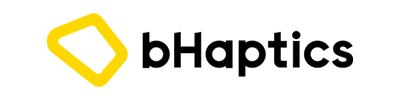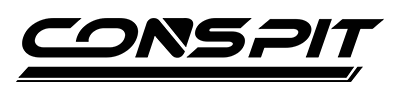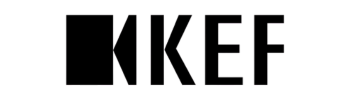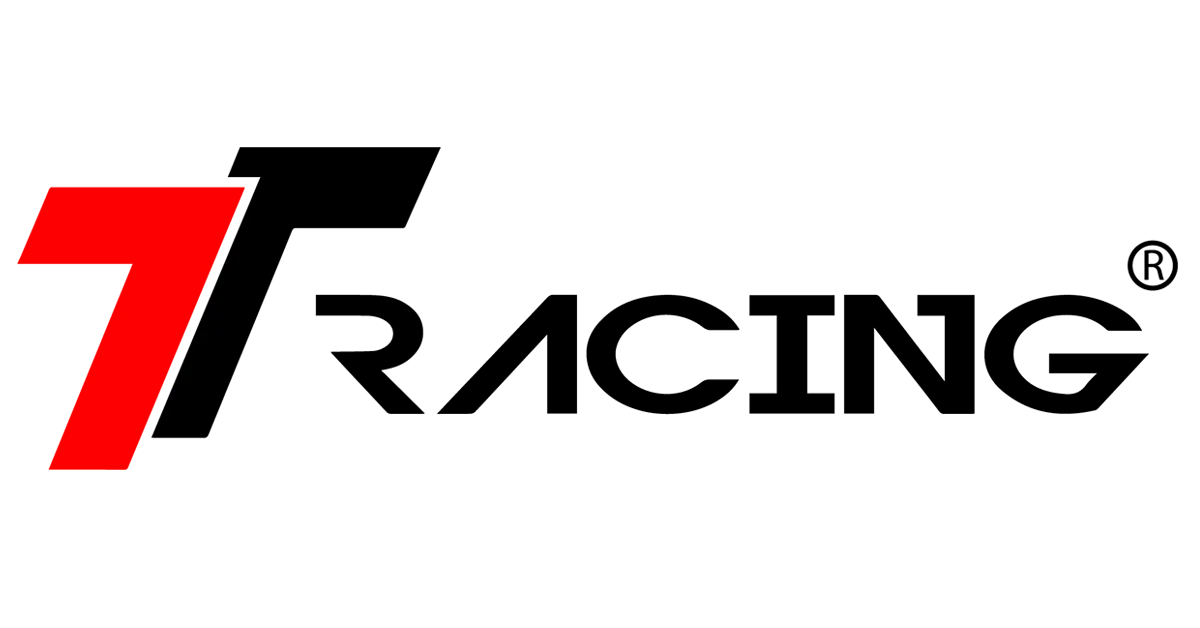Are you overwhelmed by the countless options available in the market and need help finding the perfect gaming keyboard?
Are you struggling to decide which gaming keyboard will offer the best typing experience and performance?
Just like choosing a gaming mouse, choosing the right gaming keyboard depends on several factors, including your personal preferences, the types of games you play, and your budget. Here are some things to consider when choosing a gaming keyboard:
Mechanical vs membrane
The choice between mechanical and membrane keyboards can greatly affect a gamer’s overall experience. Mechanical keyboards provide a more tactile and responsive feel due to their physical switches. The tactile feedback and “click” sound of the switches can help with typing speed and accuracy. Additionally, the switches activate quickly, reducing the delay between input and action in the game.
On the other hand, membrane keyboards have a softer and quieter feel due to the rubber dome under the keys. Although they are less responsive than mechanical keyboards, they are a good choice for those who play in a quiet environment or are sensitive to noise.
Durability is another factor to consider. Mechanical keyboards, with their individual switches for each key, are generally more durable and less likely to break or wear out over time. Membrane keyboards, on the other hand, use a single rubber dome that covers all the keys and can break or wear out more easily.
In conclusion, the choice between mechanical and membrane keyboards largely comes down to personal preference. Mechanical keyboards provide a more tactile and responsive experience, but are louder and more expensive. Membrane keyboards, on the other hand, are quieter and more affordable, but less durable and less responsive.
Switch type
The type of switch a mechanical gaming keyboard uses can greatly affect the overall gaming experience. Different switch types have different levels of tactile feedback, actuation force, and travel distance, which can impact typing speed, accuracy, and comfort. Here are some of the most common switch types:
- Cherry MX Red: These switches have a linear (smooth) actuation, low actuation force, and a fast travel distance. They are favored by gamers who want a fast and responsive keyboard without a tactile bump.
- Cherry MX Brown: These switches have a tactile bump and a low actuation force. They are a good choice for those who want a balance of typing speed and tactile feedback.
- Cherry MX Blue: These switches have a tactile bump and a higher actuation force. They provide a strong tactile feedback and a distinctive “click” sound, but can be more tiring to type on for long periods of time.
- Razer Green: These switches have a tactile bump and a high actuation force, similar to Cherry MX Blues. They provide a similar typing experience, but are unique to Razer keyboards.
- Romer-G: These switches are exclusive to Logitech keyboards and have a fast actuation and a low profile design. They provide a good balance of speed and accuracy, but are less tactile than other switch types.
In conclusion, the switch type you choose can greatly affect your typing speed, accuracy, and comfort while gaming. Choose a switch type that fits your personal preference, whether you prefer a fast and responsive keyboard without a tactile bump, or a keyboard with a strong tactile feedback and a distinctive “click” sound.
Key rollover and anti-ghosting
Rollover and anti-ghosting are two features that can greatly affect your gaming experience. They refer to how many simultaneous key presses a keyboard can register and how well it can handle multiple key presses at the same time.
Rollover: Rollover refers to the number of keys that can be pressed simultaneously and still be registered by the keyboard. A keyboard with 6-key rollover, for example, can only register up to 6 keys pressed at the same time. A keyboard with n-key rollover (NKRO), on the other hand, can register an unlimited number of keys pressed at the same time. NKRO is essential for fast-paced games where multiple key presses are required.
Anti-ghosting: Anti-ghosting refers to a keyboard’s ability to handle multiple key presses at the same time without any of the keystrokes being ignored or “ghosted.” Anti-ghosting is particularly important for fast-paced games where multiple key presses are required, as it ensures that all of your inputs are registered accurately.
Backlighting
Backlighting is a simple feature that can greatly improve a gamer’s overall experience by enhancing visibility and creating a visually appealing aesthetic. Improved visibility is one of the main benefits of backlighting. In low-light conditions, it can be difficult to see the keys on your keyboard, especially when gaming. Backlighting can illuminate the keys, making it easier to find the keys you need, even in the dark. This can help improve typing speed and accuracy, especially in fast-paced games where quick reflexes are important.
Additionally, backlighting can be used to distinguish different functions of your keyboard, such as media keys or macros, making it easier to quickly find and access the keys you need.
Finally, backlighting can also improve the overall comfort and ergonomics of gaming. In dark environments, backlighting can reduce eye strain by providing a source of light, which can help reduce fatigue and make gaming sessions more enjoyable.
Programmable macros
Macros can automate repetitive tasks, allowing gamers to perform complex actions with a single keypress. This can help improve efficiency and save time, especially in fast-paced games where quick reflexes are important. For example, a macro can be programmed to perform a specific combination of actions in a game, such as activating multiple abilities with a single button press. This can save valuable seconds that can make the difference between winning and losing.
Design and build quality
The design and build quality of a gaming keyboard can greatly impact comfort, especially during long gaming sessions. A keyboard with a well-designed ergonomic layout can help reduce fatigue and prevent discomfort, while a poorly designed keyboard can cause strain and discomfort.
The design of a keyboard can also impact performance. A keyboard with a well-designed layout can offer improved accessibility to key functions, making it easier to perform specific actions during gameplay. Additionally, a keyboard with a high-quality build can offer a solid and stable platform for gaming, improving accuracy and reducing the chance of mistakes. High-quality build also means it can withstand heavy use, can last longer, especially in high-pressure gaming environments, and can offer better resistance to wear and tear, reducing the chance of damage or failure over time.
Price
When choosing a gaming keyboard, it’s important to consider the price, but the price alone should not be the determining factor. A higher price does not always guarantee better quality or features, but a lower price may indicate lower quality or fewer features. A good rule of thumb is to look for a gaming keyboard that offers a good balance of quality and features for a reasonable price.