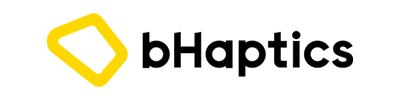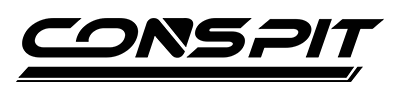Space has always fascinated humans, and we have long been dreaming of exploring the vast expanse of the universe. As technology continues to advance, we have found new and exciting ways to simulate the experience of space travel. One such way is through spaceship flight simulators, which provide a realistic and immersive experience of flying a spacecraft through the universe. But setting up a spaceship flight simulator at home can be challenging, and the choice of peripherals and motion simulators can be overwhelming. In this context, we will discuss the peripherals and motion simulators you may need for a spaceship flight simulator.
Several peripherals you may need for setting up a spaceship simulator at home:
- Joystick or Flight Yoke: A joystick or flight yoke is the most essential peripheral for a flight simulator. It allows you to control the spaceship’s movement and make turns.
- Throttle: A throttle control can help you adjust the spaceship’s speed and power.
- Rudder pedals: Rudder pedals can be used to control the spaceship’s yaw, which is the movement along the vertical axis.
- Multi-screen display: Multiple screens can help you get a better view of your surroundings and make the experience more realistic.
- Surround sound system: A surround sound system can help you hear the spaceship’s engine, background noises, and other sound effects more clearly.
To add immersion in your experience when flying a spaceship, you can add Virtual Reality Headset and motion simulator system to your setup. A virtual reality headset combined with motion platform can help you immerse yourself in the game and feel like you’re actually flying a spaceship.
There are several options to consider when it comes to motion simulator:
- Hydraulic Motion Simulator: These simulators use hydraulic systems to simulate movement, and they are the most advanced and expensive option. They provide the most realistic experience and can move in all six degrees of freedom, simulating both linear and rotational movements.
- Electric Motion Simulator: Electric motion simulators use electric motors and actuators to simulate movements. They are less expensive than hydraulic systems and can still provide a realistic experience.
- Platform Motion Simulator: Platform motion simulators use a platform that moves in one or two degrees of freedom. They are less expensive than hydraulic and electric systems, but they provide a limited range of motion.
- Seat Motion Simulator: Seat motion simulators are the most common type of simulator and use a seat that moves in different directions to simulate movement. They are the most affordable option but provide the least realistic experience.
In conclusion, setting up a spaceship flight simulator at home can be an exciting and challenging experience. The choice of peripherals and motion simulators plays a critical role in creating a realistic and immersive experience. The kind of motion simulator you choose depends on your preferences and budget, and the peripherals you select will determine how much control you have over the spaceship’s movements.
While there are many options available, it is essential to choose the peripherals and motion simulator that fit your needs and create the most authentic experience possible. With the right setup, you can explore the universe from the comfort of your own home, and experience the thrill of space travel like never before.