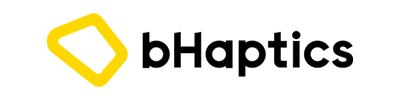Choosing a VR headset can be a complex process as there are several factors to consider. Here is a detailed explanation of each factor to consider when choosing a VR headset.
Resolution:
The resolution of a VR headset is one of the most important factors that affects the overall user experience. A higher resolution will result in a clearer, more detailed image, which can enhance the immersion and overall enjoyment of the virtual environment. Generally, a resolution of 1080 x 1200 per eye is considered to be the minimum for a good VR experience, while a resolution of 1600 x 1440 per eye is considered to be high-end.
However, there are also potential drawbacks to consider when it comes to resolution. One of the main drawbacks is that a higher resolution requires more computing power to drive the display, which can result in increased battery consumption, longer heat dissipation times, and higher costs. Additionally, higher resolutions can increase the complexity of the VR headset, making it more difficult to manufacture and more expensive for consumers.
Lens Type:
Lenses used in VR headsets play a crucial role in the quality and clarity of the image displayed. Here are some of the different types of lenses used in VR headsets:
Fresnel lenses: Fresnel lenses are commonly used in VR headsets due to their light weight and more cost-effective manufacturing process than traditional lenses, making them a popular choice for many applications.. They are made up of concentric rings that refract light in a specific way to create a clear image. However, Fresnel lenses can cause a “god-ray” effect, where light appears to radiate from bright objects in the virtual environment.
Aspheric lenses: Aspheric lenses have a non-spherical surface shape, allowing them to correct for aberrations such as spherical aberration, which can produce images with reduced clarity and distortion. The ability of aspheric lenses to correct for aberrations also means that they can be made smaller and lighter than traditional lenses, making them ideal for compact applications. However, they are more complex and expensive to manufacture than Fresnel lenses and are typically found in high-end VR headsets.
Pancake Lenses: Pancake lenses are designed to be thin, flat, and also lightweight, making them ideal for compact applications where size is a constraint such as in inside-out VR headsets. However, pancake lenses typically have a limited maximum aperture, which can affect the amount of light that they can gather which can result in lower image quality due to reduced sharpness, contrast, and depth of field, especially in low light conditions or when trying to capture fast-moving objects.
Field of View (FOV):
The FOV of a VR headset refers to the extent of the virtual environment that is visible to the user at any given moment. A wider FOV will provide a more immersive experience, allowing the user to see more of the virtual environment. The average FOV for VR headsets is around 100 degrees, with some high-end headsets offering up to 120 degrees.
Inter-pupillary distance (IPD):
IPD, or inter-pupillary distance, is the distance between the centers of the pupils of a person’s eyes. It is an important factor to consider when choosing a VR headset because the proper IPD adjustment will ensure that the virtual image is properly aligned with the user’s eyes, resulting in a clearer, more comfortable experience.
Many VR headsets allow for IPD adjustment, either through physical adjusters on the headset or through software settings. The ability to adjust IPD is particularly important for VR headset users who have an IPD that is significantly different from the average. For example, a VR headset designed for the average IPD of 63mm may not provide a comfortable experience for someone with an IPD of 59mm or 68mm.
Eye Tracking:
Eye tracking technology in VR headsets allows the system to track the position and movement of the user’s eyes, which can greatly enhance the virtual experience. With eye tracking, the VR system can adjust the image based on where the user is looking, providing more realistic and immersive experiences.
There are several benefits to using eye tracking in VR:
Foveated rendering: Eye tracking can be used to implement foveated rendering, where the system renders high-resolution images in the area of the user’s gaze and lower-resolution images in the peripheral area. This can result in improved performance and longer battery life.
Improved interactivity: Eye tracking can also be used to enhance interactivity, allowing users to select objects or navigate menus by simply looking at them. This can make the virtual experience more intuitive and natural.
Improved social presence: Eye tracking can be used to enhance social presence in virtual environments, allowing users to make eye contact and express emotions through their gaze.
Glasses Friendliness:
For individuals who wear glasses, it’s important to choose a VR headset that is comfortable to wear with glasses. Some VR headsets have adjustable lenses or a spacious design to accommodate glasses, while others are not designed to be used with glasses at all. It’s important to check the manufacturer’s specifications before purchasing a VR headset to ensure that it will be comfortable to wear with glasses.
Weight: The weight of a VR headset can be an important factor, as a heavy headset can be uncomfortable to wear for extended periods of time. VR headsets range in weight from a few ounces to several pounds. The Oculus Quest 2, for example, weighs 503 grams (17.75 ounces).
Battery Life (for Stand-Alone): For stand-alone VR headsets, battery life is an important consideration as it affects the length of time that the headset can be used without recharging. The battery life of stand-alone VR headsets can range from a few hours to several hours, depending on the model and usage.
Additional external factors to consider:
PC processing power:
The processing power of the PC is an important factor to consider when buying a VR headset, especially if you’re choosing a PC-powered VR headset. VR requires a lot of computational resources to render high-quality images in real-time, and a powerful PC is needed to ensure a smooth and immersive VR experience.
Here are the recommended minimum specifications for a PC that will support VR:
- CPU: Intel Core i5-4590 or AMD FX 8350 equivalent or better
- GPU: NVIDIA GTX 970 or AMD Radeon R9 390 or better
- RAM: 8 GB or more
- Video Output: HDMI 1.4 or DisplayPort 1.2 or newer
- USB Ports: 3x USB 3.0 ports plus 1x USB 2.0 port
- Operating System: Windows 7 SP1 64-bit or newer
- Controllers: It’s important to consider the type of controllers that come with the VR headset, as well as their ease of use and comfort. Some VR headsets come with handheld controllers, while others use hand gestures or other forms of input.
- Platform support: Consider which VR platform you want to use and ensure that the VR headset you choose is compatible with that platform. For example, if you want to use VR for gaming, consider whether the VR headset supports the games you want to play.
- Room-scale support: Room-scale VR refers to the ability to walk around and interact with virtual environments. If you’re interested in room-scale VR, consider whether the VR headset you’re interested in supports it and whether you have enough room in your home to use it.
- Audio: Good audio is an important part of the VR experience. Consider whether the VR headset has built-in headphones or speakers, and if not, whether you’ll need to purchase additional audio equipment.
- Portability: If you plan to use VR on the go or take it with you to different locations, consider the portability of the VR headset and whether it can be easily packed and transported.
- Price: VR headsets range in price from a few hundred to several thousand dollars. Consider your budget and the features you’re looking for when choosing a VR headset.
In conclusion, it is important to take the time to research and consider your needs and preferences when choosing a VR headset. Consider the types of experiences you want to have in VR, as well as any technical requirements you have, such as resolution and FOV. Additionally, consider the weight and design of the headset, as well as whether you prefer a stand-alone or PC-powered VR headset.