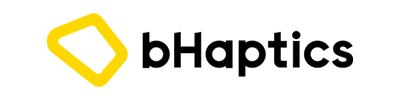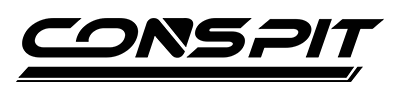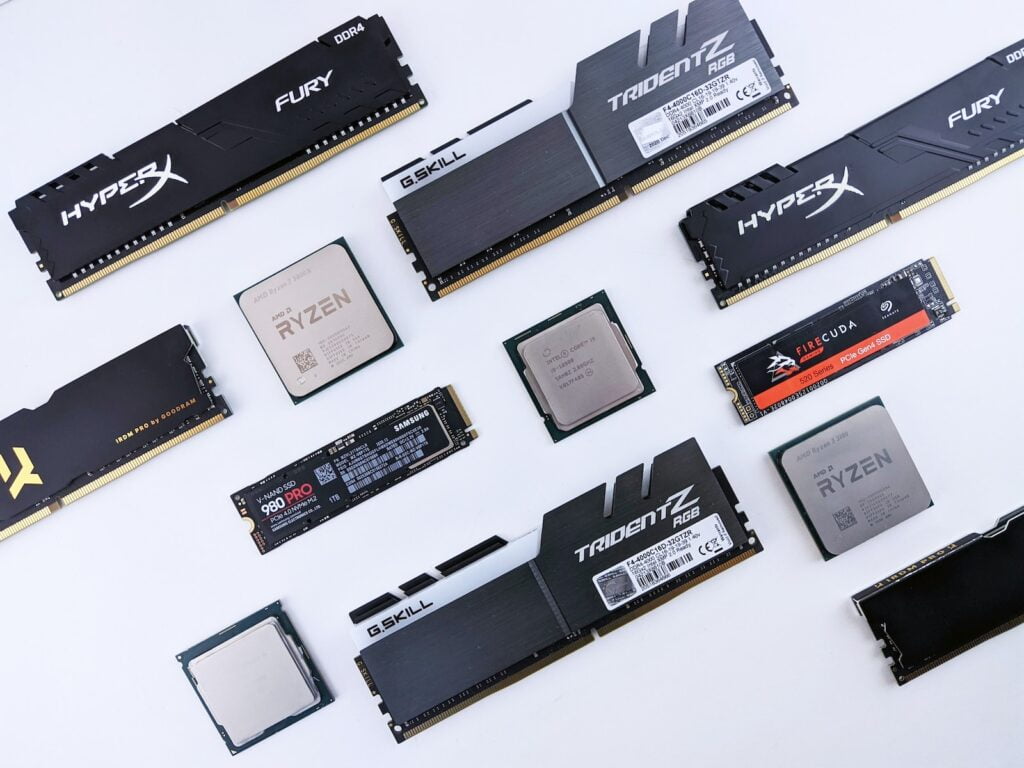
If you are completely new to computer, here are a quick breakdown of basic components that a desktop PC comprised of:
- Motherboard: The motherboard is the main circuit board of the computer that connects all the other components. It holds the CPU, memory, and other essential components, and provides connections for peripherals such as the keyboard, mouse, and monitor.
- CPU (Central Processing Unit): The CPU is the brain of the computer and performs most of the processing that takes place inside the computer. It’s responsible for executing instructions and handling all the calculations needed to run the software.
- RAM (Random Access Memory): RAM is the temporary memory that the computer uses to store information that the CPU needs to access quickly. The more RAM a computer has, the more programs it can run simultaneously without slowing down.
- Storage: There are two main types of storage in a desktop PC – hard disk drives (HDD) and solid-state drives (SSD). HDDs are the traditional storage devices that store data on spinning disks, while SSDs use flash memory to store data. Both types of storage are used to store the computer’s operating system, programs, and files.
- Graphics Card: A graphics card, or GPU (Graphics Processing Unit), is responsible for rendering images and video on the computer’s display. It takes some of the load off the CPU and provides faster and smoother graphics performance, which is important for gaming and video editing.
- Power Supply: The power supply is responsible for converting the AC power from the wall outlet into the DC power that the computer components need to function. It’s an essential component that provides power to all the other components in the computer.
- Cooling System: The cooling system, which consists of fans and heatsinks, is responsible for keeping the components in the computer from overheating. Overheating can cause damage to the components, so a cooling system is necessary to keep the computer running smoothly.
- Peripherals: Peripherals are external devices that connect to the computer, such as the keyboard, mouse, and monitor. They allow the user to interact with the computer and perform tasks.
These are the main components of a desktop PC, but there are many other components that can be added depending on the user’s needs and preferences, such as sound cards, network cards, and additional storage drives.